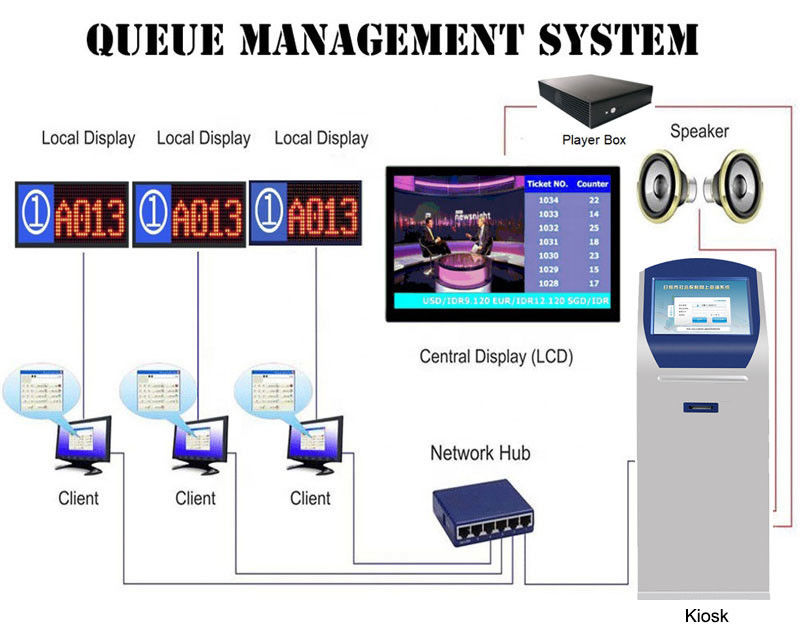Dustproof IP Network Based Queue Token Display Management System
IP network based Multilingual Arabic/French/Russia and etc Queue management and Token Number Control Queuing System
Brief Overview
Our Queue Management System (QMS) is an advanced queue management system consists of a IP network based management and control system. The system works for the branches incorporate hardware and software besides the advanced features, sophisticated and comprehensive reports on the operations and staff performances. The run time queue system status information and end of day queue data from is available in each branch for monitoring and reporting purpose.
The system is capable to provide different types of reports, real time and statistics, in Daily, Weekly and Monthly format allowing the Management staff to analyze the performance of their counter staff, the waiting and served customers in different services, provides the analysis to increase the productivity and efficiency, help to increase the Quality of the Services, Satisfaction of Customers and to improve customer services by minimizing the serving time and other features such as:
- Real Time Reporting
- Transaction Log; record to evaluate different type of services provide by each counter staff
- Virtual Counter Terminal which requires no installation at counter staff PC
- Unlimited length of Ticket
- Remote Reporting software
QMS Description
The QMS helps to reduce implementation costs by reusing PC hardware, reduce network cabling and software installation works.The QMS consists of the following devices:
(A) Ticket Dispenser Unit. This is the main system controller. It is a device with factory preinstalled operating system and QMS software. WIndows operating system is used because of its stability, reliability, security and performance.
The Ticket Dispenser specifications:
– Embedded processor with Intel 2.41Ghz,2G RAM,500G Hard Disk,6 USB port ,1*Rj45 port
– Windows 7/10 operating system
– Integrated 17” IR touch screen LCD
– 80mm Epson thermal kiosk printer with auto cutter
– Integrated audio amplifier and speakers
– 10/100 mbps Ethernet
– Multiple Language supported
Ticket Dispenser offers the following functionalities:
Queue Management Service. The efficient queue management engine manages the local hardware devices, real time status updates, queue data storage, report printing etc. Queue data are stored in hard disk and remain intact even when there is a sudden power outage. System can continue to operate from the point of interruption when power resumes. Queue data can be back up to an internal USB media to ease data recovery in the event that the ticket dispenser is not operational. Ticket Dispenser can be turned on for 24×7 and user can define the queue operation session times. Ticket Dispenser supports unlimited number of services. Each service can be defined to use different range of number and can be set to different level of service priority. The system also supports alphanumeric numbers.
Ticket Dispensing. It has an integrated kiosk printer and a 17″ touch LCD screen to print queue ticket for the desired service. The intuitive user interface provides user friendliness and supports Multi-language’s.
A typical ticket contains:-
| – The customer’s logo |
– the service name in multiple language |
| – the current served number |
– greeting message in multiple language |
| – date and time |
The ticket logo, ticket length and greeting messages is user programmable . The screen design and services is also user customizable.
Voice Announcement. Ticket Dispenser comes with voice announcement . When a ticket is called by the counter/service staff, the ticket dispenser announces the ticgket number and counter number via internal or external audio speakers. This is achieved with the help of an internal audio amplifier which can deliver two 10W output and two internal speaker. Voice announcement can be in Multilanguage’s (e.g. Arabic and English or other language). The voice can be customized if needed.
Status Monitor and Report. Ticket Dispenser provides a real time report .Report can be viewed and printed at any time of the day. A comprehensive list of daily, monthly, periodic and yearly reports is available. Reports can also be customized if needed. Reports can be exported to Excel format and print it out.
(B) Virtual Software Counter Terminal . VSCT is a counter device used by the teller to call the next ticket. It is soft based and installed in counter staff computer.
VSCT is used to call next customer in queue, recall customer, transfer customer to another service, etc.
VSCT offers the following standard functions:
– Login. Each service staff must log in to use the terminal. User login can be done at any PC.
– Next. Call the next in line number.
– Priority Levels. Different priority levels for different services can be configured for each counter.
– Recall. This is to repeat the last called number. The number will be flashed on the Main Display and also be announced again.
– Store. For customer who does not turn up at the counter after the number is called, the number can be stored back to the waiting queue for later calling.
– Transfer Service. After serving the customer, the staff can transfer the ticket to a preset service or to a different service for further processing.
– Transfer Counter. After serving the customer, the staff can transfer the ticket to a preset counter or to a different counter for further action.
(C) LED Counter Display
LED Counter Display is normally mounted at the counter head or on the desk with the help of a metal pole. It displays the current called number. Device specifications are as follows:
- 8-digit, Dotmatrix LED in Red color with fixed counter label
- Wired or Wireless solution support
- 110V-240V Power Supply
(D) LED Main Display
The Main Display is used to display queue information such as customer’s queue number and counter/room number with an arrow to direct the customer to the counter.
It is made up of dotmatrix LED’s, it has 1 or 2 or 3 or 4 or 5 or 8 lines, and the rows can be increase as per customer requirement.
The main display attract the customer’s attention when a queue number is called. It is usually strategically mounted such as in the common waiting area where from waiting customers will get the first information of their number being called and they will proceeds to the respected counter
(E) IP Address Allocations
Since the QMS devices are LAN connected, each should be assigned a unique static IP address. Such allocation must be obtained from network administrator and thus should be considered in the project planning.







 Your message must be between 20-3,000 characters!
Your message must be between 20-3,000 characters! Please check your E-mail!
Please check your E-mail!  Your message must be between 20-3,000 characters!
Your message must be between 20-3,000 characters! Please check your E-mail!
Please check your E-mail!